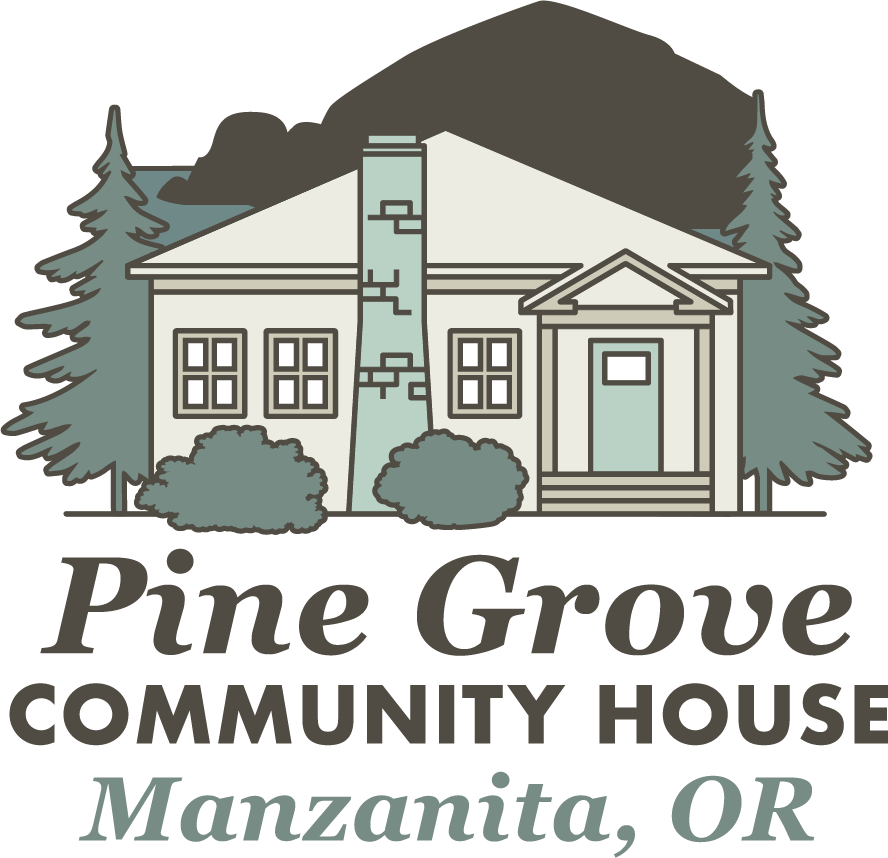How to use the Calendar1. Choose the time window you wish to see: day, week, month etc. on the top right.2. Use the arrows on either side of the today button to scroll forward to a future time window or back to a previous time window.3. To control the categories you would like to view, click the category buttons appearing on the middle left: on (background color will appear) or off (background color will dim).4. To submit to the calendars or update hours of operation, click the button below to see detailed instructions.Finally, if you feel the Nehalem Bay Community Calendars contribute to the social welfare and common good of our community, please consider making a donation to offset the administrative costs of The Pine Grove Community House. |
1. Choose the time window you wish to see: day, week, month etc. on the top right.
2. Use the arrows on either side of the today button to scroll forward to a future time window or back to a previous time window.
3. To control the categories you would like to view, click the category buttons appearing on the middle left: on (background color will appear) or off (background color will dim).
4. To submit to the calendars or update hours of operation, click the button below to see detailed instructions.
Finally, if you feel the Nehalem Bay Community Calendars contribute to the social welfare and common good of our community, please consider making a donation to offset the administrative costs of The Pine Grove Community House.
225 Laneda Avenue, Po Box 47 |